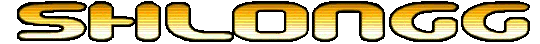
Tips & Tricks
Keep checking this space as more Tips & Tricks will be added!
Technical Tricks
T:Activating the Frames-Per-Second Counter
A:The fps counter is a rough way to gauge how quickly Shlongg is able to run on your system. When the game is running, press the F3 key. In the top left corner you should see text like "HW:1 FR:43 FD:-1023546578"- If HW shows 1, it means Shlongg is utilizing your video card's vertex processing hardware (aren't you lucky!).
- FR is the number of frames per second of animation Shlongg is able to render. If it's not at least in the mid 20's (and preferrably higher) you should play at a lower screen resolution (if you're playing at higher than 640x480).
- FD is how much magic is left in the universe.
Game Tips
T:Supercharge your Spheres and Win!
A:If you followed basic training, you'll know that when a sphere hits a crystal or larva it picks up a charge (indicated by the blue tracking ring) which gets cancelled every time that sphere touches your ship. The higher the charge, the more points you earn with that sphere when it hits something.If you can get a sphere to get 10 successive charges it will become "Supercharged" - the Charge Ring will turn white and touching the sphere will not dissipate the charge!
T:Take your time in sticky situations
A:There is no time limit with the Glue power up. Take your time, take your shot. Combined with the various multi-ball power ups, you can amass quite a collection!Top

