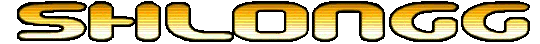
Frequently Asked Questions
This section will grow and change as more questions are frequently asked.
General Questions
Q:Is this an adult game?
A: Assuming your are referring to sexual content, no Shlongg is not an adult game. However, there are frank depictions of killing space-bug larvae and your ship will most likely get vapourized more than once by the time you're finished. Not all parents want their children exposed to that sort of thing either. We think it's fine for most humans 6 years old and up, but that's just our opinion.Q:So what does "Shlongg" mean then?
A: "Shlongg" refers to a race of giant interdimensional insects, collectively known as the "Shlongg Dominion" that are here to wipe out humankind. You can find out more about the Shlongg Dominion in the game's cinematic sequences and in the Training Manual.Q:How do I purchase Shlongg?
A: Hopefully this really does become a frequently asked question ;) NotSoft entrusts Plimus with handling all financial transactions. When you click one of our Buy Full Version links, you will be taken to a secure Plimus purchase site where you fill in your information and select a payment method. You will recieve an email shortly after the transaction has completed with a link your Full Version of Shlongg. Please note we *STRONGLY* recommend trying the demo first to make sure Shlongg runs well on your computer.Q:Does Shlongg contain Spyware or Adware?
A: No. NotSoft is opposed to spyware and adware in all its forms. As long as you get our software from our site and the Retail version from Plimus, it will not contain spyware/adware/malware.Support Questions
Q:How do I get product support?
A: After purchasing Shlongg your confirmation email will contain an email address for product support.Q:What if I'm having trouble with the demo?
A: We don't officially offer support for the demo version, as it's primary goal is to see how Shlongg will run on your computer. One of the challenges of developing for the PC is dealing with the thousands of different hardware/software configurations the product may be running on.-
You can try:
- Ensuring your computer meets the minimum requirements.
- Ensuring your hardware drivers are up to date.
- Enable the Shlongg log (see below) and submit it to the NotSoft Bug Report page
Q:What are the minimum requirements?
A: Good question! Though a difficult answer, given the multitudes of different computer hardware out there. Most likely if your computer was "new" in the last 5 years you'll be fine.If you're one of those types that has to have numbers, here:
-
Minimum Hardware Requirements:
- 800 mhz or better CPU
- 256 MB Ram
- DirectX 8 compatible video card
- 80 MB free hard drive space
Q:How do I activate the game log?
A: You need to add "/LOG" to the command line when you run Shlongg. Since chances are you're not a big enough geek to know how to do that, here's the easiest way:- Right click on the Shlongg shortcut (desktop or menu) and select "Properties"
- Locate the shortcut Target text field. It should contain something like "C:\Program Files\NotSoft\Shlongg\Shlongg.exe"
- Add /LOG to the end of the line after the closing ", to look like this: "C:\Program Files\NotSoft\Shlongg\Shlongg.exe" /LOG
- Click Apply and then click OK.
Game Questions
Q:How come the controls feel "laggy"?
A: They take a little getting used to, but are fine once you get the hang of it. Most people assume Shlongg plays like many other breakout style games where you control the absolute position of your paddle. In Shlongg you are piloting a ship and must overcome the physical forces already acting upon it when changing direction. Think ahead to where you need to be!If you still have trouble, try adjusting the control sensitivity under the Options menu.
Top

